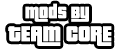Support
On this page you can probably find a solution to your problem if not then you can always send us a bug report.
-
Drivers
With drivers we mean all the files that need to be installed on your system like for instance Visual C++.
View the below list of all the files necessary for our mods.
Visual C++ 2005 x86 Download Visual C++ 2005 x64 Download Visual C++ 2008 x86 Download Visual C++ 2008 x64 Download Visual C++ 2010 x86 Download Visual C++ 2010 x64 Download Visual C++ 2012 x86 & x64 Download Visual C++ 2013 x86 & x64 Download Visual C++ 2015 x86 & x64 Download .NET Framework 4.5.2 Download .NET Framework 4.6.1 Download There is a good change you already have some of them or all of them installed. And it is possible you receive the message `A newer version is already installed` or `This version is already installed` in both cases you are good to go.
-
Dependencies
These are all the files that are required by our mod and by other mods to run modifications on GTA V. For instance ScriptHookV.
Grand Theft Auto V for PC Buy ScriptHookV Latest Version Download ScriptHookVDotNet Latest Version Download NativeUI Latest Version Download Some of our mods require other dependencies installed as well be sure to check out the individual mod pages for these files however most of the times they are included into the download.
-
Common Errors
Some errors are unique and some not so much and for those we dedicated this section. You will have a big change your error is in this list. Be sure to check it out before filling a bug report.
Caught fatal unhandled exception: System.MissingMethodException: Method not found:
Solution 1: This is a problem which can occur when there is an old version of a DLL still lingering somewhere around. So delete all the files of the particular mod, redownload latest version & install.
Solution 2: This error can occur when the necessary drivers or dependencies are missing. Install all the required drivers & dependencies from the tabs above and check the particular mod page for special dependencies.
-
Bug Report
If nothing worked for you then you are always free to send us a bug report and as with all bugs the more details the quicker it gets fixed. So please take the time to fill in all the questions. Thank you.