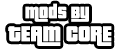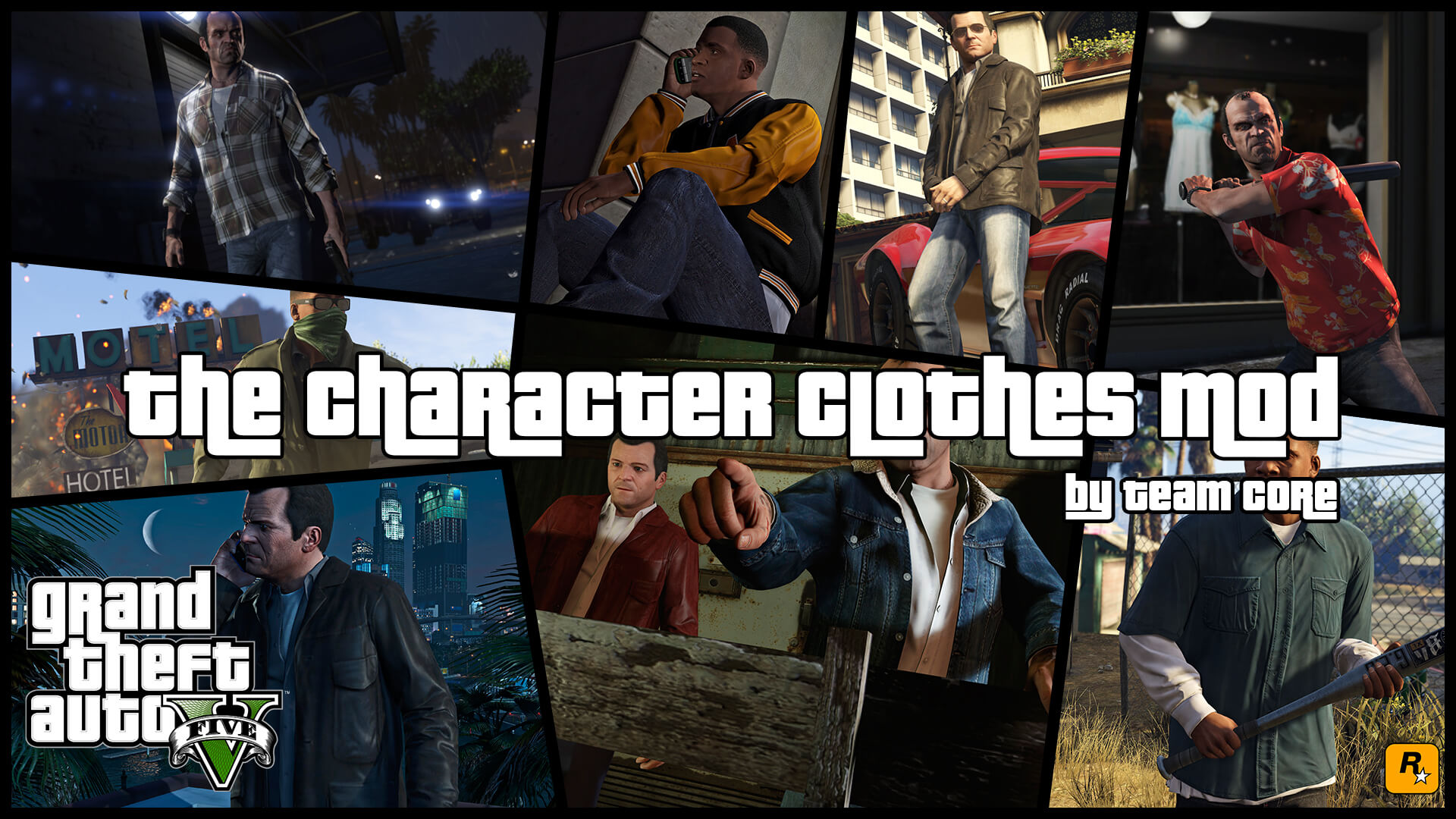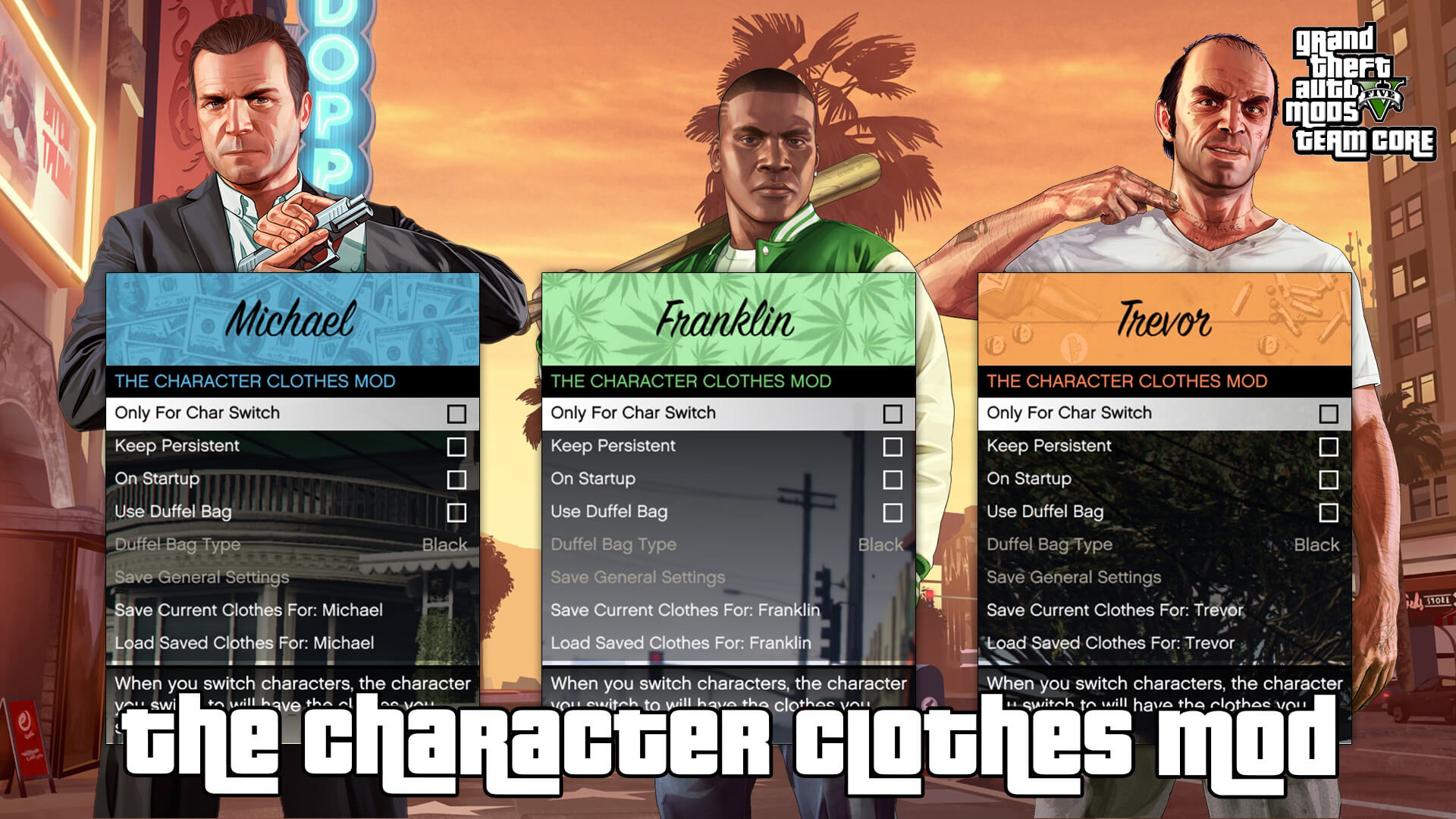Introduction
It isn’t funny dressing up some of the characters to have it all been undone on the next switch to another character. Now no more… With this mod you can set the current set of clothes that a player is wearing as its default. And besides that we added a bit more realistic approach in carrying firearms as we are not all B.A. Baracus or Rambo!
Media
Requirements
- GTA V Latest Version
- ScripthookV
- ScripthookVDotNet
- NativeUI
- MadMilkman.ini.dll (included in archive)
- TeamCore.dll (included in archive)
Installation
- Drag and drop all files into your scripts folder.
Updating
On upgrading you will no longer wear the saved clothing!
- Remove previous version files especially the .ini file.
- Drag and drop all files into your scripts folder.
Usage
- Open the menu by pressing (O). This is O from Odella and not zero.
- Select if you want to have your characters clothes spawned on switching of the characters.
- Set the persistence option on if you want to have the clothes always on no matter what.
- The startup option allows the script to load the players clothes when the game starts or loads.
- The duffel bag adds a bit of extra realism too the game by limiting the amount of weapons you can carry concealed. With this option on you can carry all melee weapons and up to 5 small firearms. Any more firearms or large firearms will make the duffel bag show.
- You can save the settings of the menu so that on next launch you won't have to worry about it.
- Then you have a save button which saves your current set of clothes.
- The load button loads the saved clothes.
Download
Changelog
1.0
- Initial script
Credits
SollaHolla
ahk1221
HennySmafter
Alexander Blade for ScriptHookV
crosire for ScriptHookV[.NET]
Guad for NativeUI Library
Legend
Coding
Media Design
Third Party File
Information