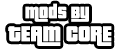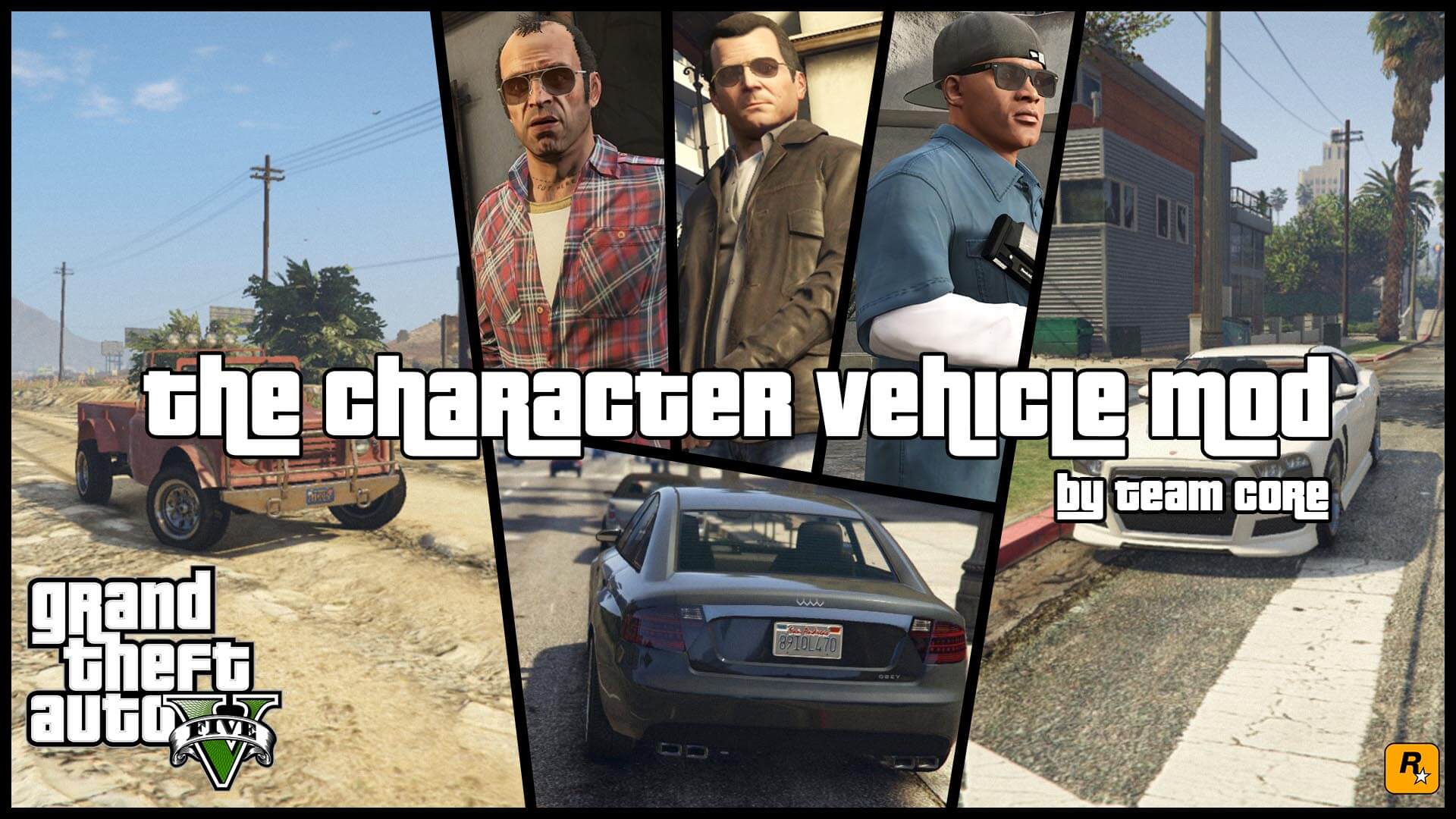Introduction
Don't you just hate it! From all the cars that you can steal and buy you can't set one as your characters default vehicle. Now you can. We even added a few extra options making sure it works in almost all if not all game missions. Try it out and convince yourself that the game is way better without having a ugly car forced upon you.
Media
Requirements
- GTA V Latest Version
- ScripthookV
- ScripthookVDotNet
- NativeUI
- MadMilkman.ini.dll (included in archive)
- TeamCore.dll (included in archive)
Installation
- Drag and drop all files into your scripts folder.
Updating
On upgrading you will lose your saved cars! You can however always use a trainer that allows saving of cars to save the car. When you are finished with updating you simple spawn the cars via the trainer and save them via The Character Vehicle Mod menu.
- Remove previous version files especially the .ini file.
- Drag and drop all files into your scripts folder.
Usage
- Activate the mod either via the menu (I) or by pressing a key (K) (Controller: DpadR & LB/L1). (Editable in INI)
- Grab any car you wish and save it. The vehicle will automatically overwrite the default vehicle of the character.
- To modify a saved vehicle just do what you normally do and save again.
- To remove your saved vehicle you select the option `Clear Current Save Vehicle` from the menu.
- When there is no vehicle in the area and the blip is not on the map you can always spawn your vehicle via the menu. The vehicle will spawn in a nearby parking space.
- When you have save vehicle, you have the ability to save your weapons into the trunk of said vehicle by walking up to the trunk and following the on screen prompt.
Download
Changelog
1.2
- Weapons can now be saved into a vehicle inventory (the trunk), but only if the vehicle is a save vehicle.
- Bugfix: Fixed car despawning on player switch / load.
- Removed 'Story Only Vehicles' option, as it was conflicting with missions. (You may save any vehicle, but only at the risk of the characters not being able to get into your car during some missions).
- Weapons in the vehicle trunk are added to an ini file (*Warning*: Editing them may cause the script to crash)
- Options are now actually loaded / saved into the ini file. The way we read the options has been reworked entirely.
1.1
- Bugfixes: Saving/Loading of Pearlescence and Trim.
- Added option to set auto enable on/off in the .ini file.
- Added full controller support
- Added the ability to change the keys in the .ini file.
- The mod is now auto-enabled, so it isn't a hassle to have to enable the mod every load.
- Fixed menu flickering issues with different frame scaling ratios.
- Rewritten TeamCore.dll. A new log has been implimented. Please check frequently if things are not working well.
1.0
- Initial script
Credits
SollaHolla
ahk1221
HennySmafter
Alexander Blade for ScriptHookV
crosire for ScriptHookV[.NET]
Guad for NativeUI Library
zorg93
Legend
Coding
Media Design
Third Party File
Information